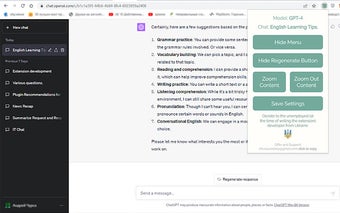ChatGPT UI Settings
ChatGPT UI Settings is a Chrome browser extension designed to enhance user experience on the ChatGPT website. With this extension, users can customize the interface elements to their liking, making their interactions with ChatGPT more comfortable and visually appealing. The extension provides quick access to important information about the current chat and the deployed GPT model, allowing users to stay informed at all times.
One of the key features of ChatGPT UI Settings is the Model Information section, which displays the current GPT model in use. This feature is available only to ChatGPT Plus subscribers who have access to different models. The extension also includes a Current Chat Display, which shows the title of the current chat, making it useful when the side menu is hidden.
In addition, ChatGPT UI Settings offers several controls to customize the interface. The "Hide Menu" button allows users to hide the side menu of the site with a single click, providing a clutter-free experience. The "Hide Regenerate Button" feature enables users to conceal the "Regenerate response" button and the information line beneath the input field, reducing distractions. The extension also provides "Zoom Content" and "Zoom Out Content" buttons for controlling the scaling of the page content, ensuring optimal readability.
To preserve selected site display settings, ChatGPT UI Settings includes a "Save Settings" button, which stores the data in the browser's localStorage. Lastly, the extension offers a feedback section where users can provide suggestions and support via email.
Overall, ChatGPT UI Settings aims to enhance user comfort and productivity when interacting with ChatGPT. With its customizable interface and easy-to-use features, this extension provides a refined and engaging user experience.